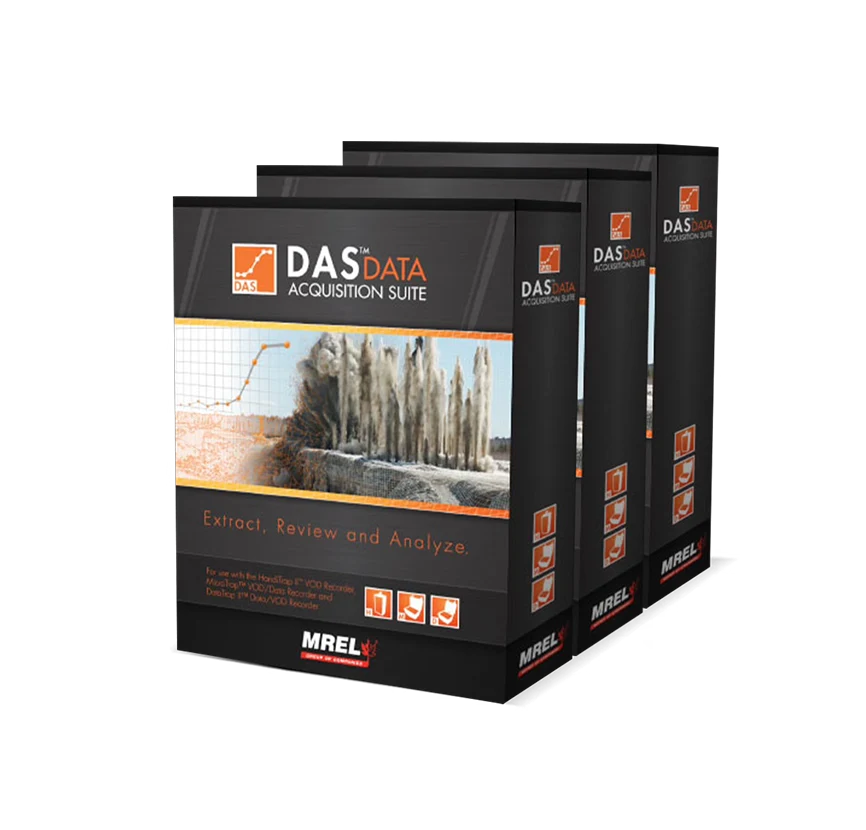BLASTER’S RANGER 3™ HIGH SPEED CAMERA
SKU: 1-90-06
THE INDUSTRY’S MOST POPULAR HIGH SPEED CAMERA!
Blasts and their effects occur too quickly to be captured with standard speed video cameras. To see what you’ve been missing – you must record your blasts with high speed video.