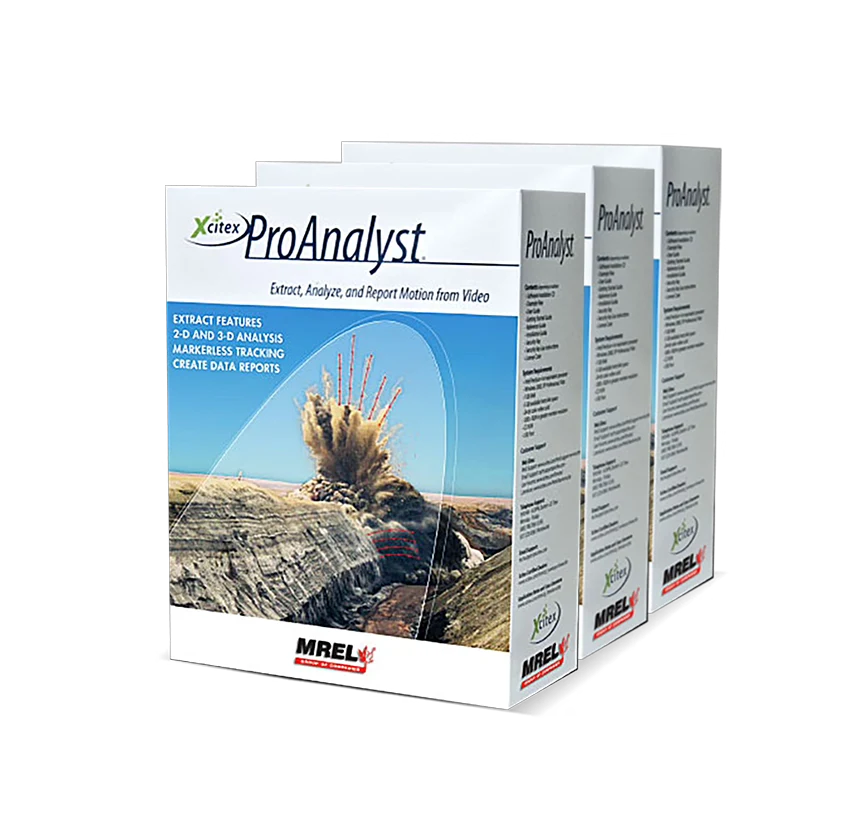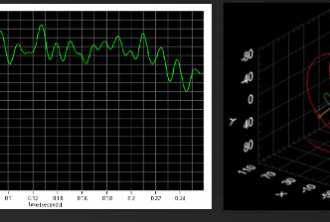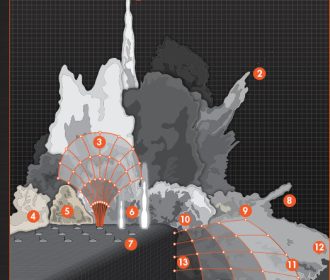PROANALYST® 2023 SOFTWARE
(BLASTER’S CUSTOM TOOLBOX, 1 USB LICENSE)
SKU: 1-50-06
THE COMPLETE SOFTWARE SOLUTION FOR VIDEO ANALYSIS!
MREL provides all Editions of ProAnalyst® 2023 to the Blasting and Explosives Industries worldwide and includes one USB License of ProAnalyst® 2023 – Blaster’s Custom Toolbox with each High Speed Camera sold.