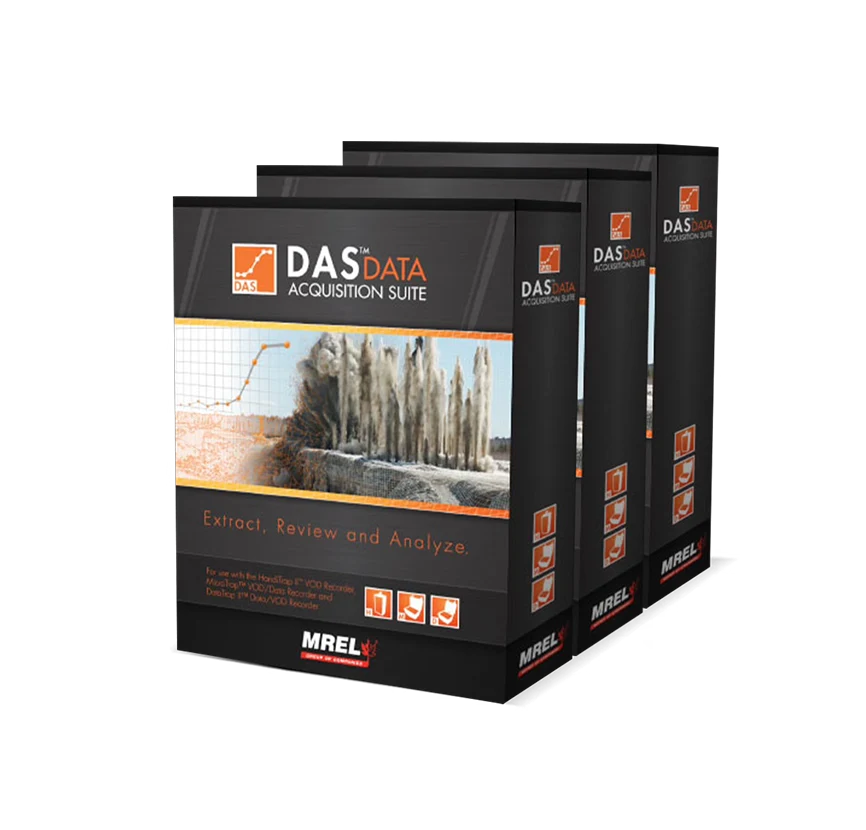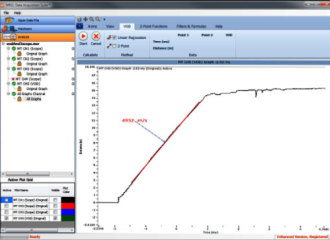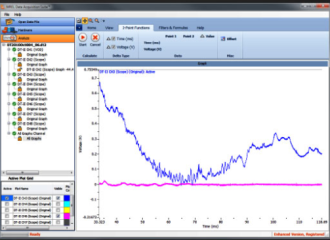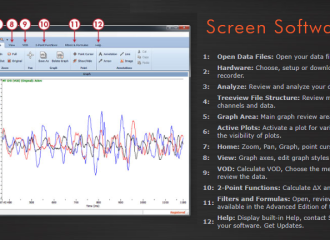DAS™ DATA ACQUISITION SUITE SOFTWARE
SKU: 1-08-03
THE COMPLETE SOFTWARE SOLUTION FOR DATA ANALYSIS!
Your Data Acquisition (DAQ) system could cause a failure of your testing program. When confronted by dust, high or low temperatures, moisture, or even rough handling, a typical DAQ systems will fail.